In this article :
- Difference between implied and express consent
- How to access a list of your contacts with an implied or express consent
- How to obtain more details on the consent of ungrouped contacts
- Informations on the different consent sources possible in your contact's details
- How to update the consent of an existing contact
Difference between implied and express consent
In your account, you will find two different types of consent in your contact details : implied or express.
A contact will have an implied consent ( Def: You can demonstrate you have a business relationship with the contact. You don't require his authorization to receive your mailings) if it was added manually through one of the implied consent choices.
A contact will have an express consent ( Def.: the contact explicitly gave you consent to receive your mailings):
- If the contact confirmed its consent to receive your mailings by subscribing to your mailing list trough one of the subscription forms generated by the application;
- If the contact confirmed its consent by clicking the confirmation link of a consent block or a consent template;
- If you chose an express consent choice while adding or updating your contact manually or with an import.
How to access a list of your contacts with an implied or express consent:
Filter your contacts using the advanced search
- You can access the advanced search three ways :
- In the menu > Subscribed.
- In the menu, click on the name of the group in which you would like to use the advanced search.
- Click on the Advanced Search link next to the search field.
- Add the search criterion: Consent - equals to - Implied or Express depending on the information you wish to gather. You can search by consent source, date, proof or even expiration.
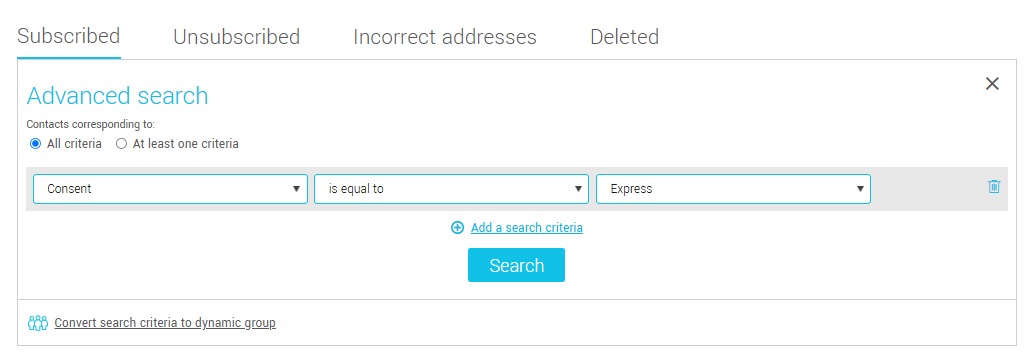
At this point, you can, if needed, use the search result to create a group with your implied or express consent.
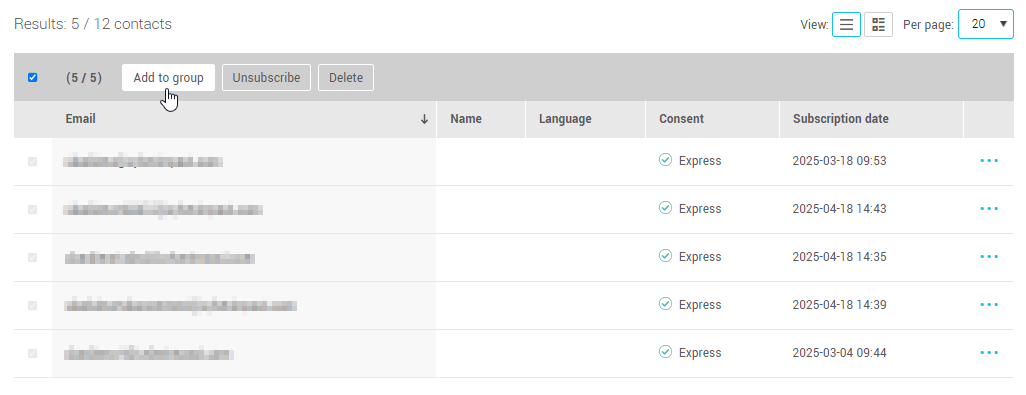
How to obtain more details on the consent of contacts
To obtain more details on the consent of a contact:
Consult the contact details :
Go in the Contacts menu and choose Subscribed tab (you can also go trough the Groups menu and click on the desired group).
Click on the email adress of the contact to access its details. You will find information on :
- Consent type (Express or implied)
- Consent source (Can be one of the import sources available at import or be an express consent obtained with a consent block or template or by opt in with a subscription form.)
- The consent date
- The expiration of the consent (none or a precise date)
- The consent proof (if available)
- The date of the first mailing received (if available)
- The contact history (Contains information regarding your contact such as subscription dates, unsubscription dates, changes to the consent type, the IP adress etc.)
Example of a contact with express consent determined during import:
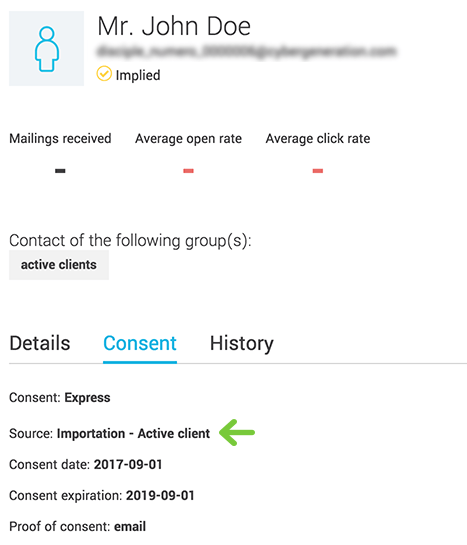
Example of a contact who confirmed their express consent through the subscription form:
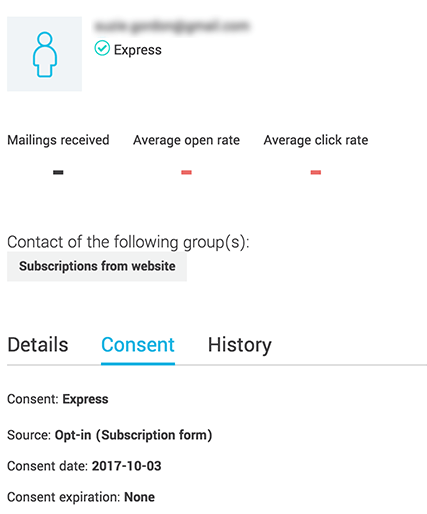
To get more details about the consent of multiple contacts, use the export function.
Learn more >
Informations on the different consent sources possible in your contact details
- Opt-in (Subscription form)
Contact who confirmed its subscription by a subscription form generated by the application.
Consent type: Express
Consent expiration: None. You can write to this contact until it unsubscribe.
- Template or consent block
Contact who confirmed it's consent by clicking the link in a block or consent template.
Consent type: Express
Consent expiration: None. You can write to this contact until it unsubscribe.
- Manual or Import - Express consent
Contacts added or updated manually or trough an import with the list type Express consent.
Consent type: Express
Consent expiration: None. You can write to this contact until it unsubscribe.
- Manual or Import - Active clients
Contacts added or updated manually or trough an import with the list type Active clients.
Consent type: Implied
Consent expiration: 2 years as of the consent date indicated during the import or manually
- Manual or Import - Inactive clients
Contact added or updated manually or trough an import with the list type Inactive clients.
Consent type: Implied
Consent expiration: 2 years as of the consent date indicated during the import or manually
- Manual or Import - Request for informations
Contacts added or updated manually or trough an import with the list type Request for informations.
Consent type: Implied
Consent expiration: 6 months as of the consent date indicated during the import or manually ( You should have written down the date of their request for informations)
- Manual or Import - Business cards
Contacts added or updated manually or trough an import with the list type Business cards.
Consent type: Implied
Consent expiration: None. You can write to this contact until it unsubscribe.
- Manual or Import - Members of an association
Contacts added or updated manually or trough an import with the list type Members of an association.
Consent type: Implied
Consent expiration: 2 years as of the consent date indicated during the import or manually (you can write to the members of your association up to 2 years after the end of their membership.)
- Manual or Import - Employee
Contacts added or updated manually or trough an import with the list type Employees.
Consent type: Implied
Consent expiration: None. You can write to this contact until it unsubscribe or until the end of their employment (you will have to manually remove them from your list).
- Manual or Import - Partner
Contacts added or updated manually or trough an import with the list type Partners.
Consent type: Implied
Consent expiration: None. You can write to this contact until it unsubscribe or until the partnership (you will have to manually remove them from your list).
- Manual or Import - Web contact
Contacts added or updated manually or trough an import with the list type List of public email adress.
Consent type: Implied
Consent expiration: None. You can write to this contact until it unsubscribe
- Manual or Import - Puschased list
Contacts added or updated manually or trough an import with the list type Purchased email list.
Consent type: Implied
Consent expiration: None. You can write to this contact until it unsubscribe
- Manual or Import - Contest participant
Contacts added or updated manually or trough an import with the list type Contest participants.
Consent type: Implied
Consent expiration: None. You can write to this contact until it unsubscribe
- Manual or Import - Mixed list
Contacts added or updated manually or trough an import with the list type Mixed list.
Consent type: Implied
Consent expiration: 2 years as of the consent date indicated during the import or manually
- Manual - Not Specified
Contact added or updated manually in the application by selecting the source Not Specified in the dropdown list. We invite you to update the consent source of your contact when possible.
Consent type: Implied
Consent expiration: None, the consent date is unavailable.
- Unknown
Contact added manually or by import before the system allowed to specify a consent source. We invite you to update the consent source of your contact when possible.
Consent type: Implied
Consent expiration: None, the consent date is unavailable.
For consent source with an expiry date, we set the date based upon the date you entered at import or manually. If you didn't specify a consent date, the expiration will be set to "None" by default in the system.
If you only have a small number of consents to update, you can proceed manually. To do so:
- Go to the menu and select the Subscribed tab.
- Use the search fonction if need be to find your contact.
- Click on the Edit option of the actions menu located at the end of the contact's row.
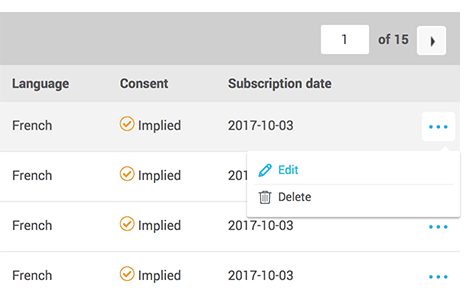
- Under Consent, click Change the consent.
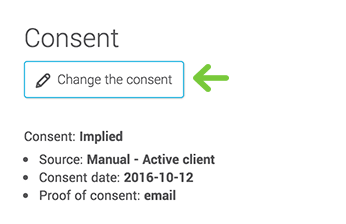
- Select the appropriate consent source from the available list. Enter the consent date (depending on the source, it can be a purchase date, an information request, the date you obtained a business card, the date of employment...) and the consent proof in the appropriate fields. If you don't have these informations, leave the spaces blank. To help you manage your contact list along with bill C-28, we recommend you update these fields when the information becomes available.
Learn more about the different sources of consent >
- Don't forget to click Save.
Notes:
-For consent updated manually, the word "Manual" will be displayed in front of the selected consent source.
-A consent edited manually will replace any type of consent starting with "Import" or "Manual" present in the account before the modification.
-If a contact already had an express consent placed by the application (registered through a subscription form or clicked on a consent link in a block or a template) you won't be able to edit the consent.
If you have several contacts to update, you can do so by importing a list of contact.
To do so :
-
Prepare for importation by following the instructions.
Build your list by consent source > - Proceed with your importation and choose the option Yes for the update of existing contacts. Don't forget to activate the columns relating to information on the consent of your contacts and to associate them with the appropriate field for these data to be taken into account during importation. You can also choose a default consent date and consent proof for the contacts lacking the information in your document.
- Upon completion of your import, the consent of the existing contact will be updated if the copnsent is considered "better" (depending on the source and expiration date of consent) or "more precise" ( depending on presence or absence of a consent date) than the previous consent status.
To decide wheter or not to update the consent, the system will evaluate if the source or date of consent chosen will extend the delay for the expiration of the original consent of your contact.
For example, you imported a contact who requested informations on October 20th 2014. In its contact's details, its consent expires on 2015-04-20. Since this import, this contact became an active client of your company. On November 20th 2014, you import a list of your active clients up to date. You write down the current date as the consent date during importation and choose the list "Active clients". The system will update the date of consent and the expiration date because the new consent source will extend the expiration to 2017-11-20.
On the contrary, if your active client was already imported with an expiration date of 2017-11-20 and you uploaded a list with a consent type "Request for informations" with a consent date of 2014-10-20, the consent will not be updated because the new expiration date for the consent (2015-04-20) would not extend the period already established for this contact.
To determine if an update is needed, the system will also verify if a consent date is present or not:
If the consent date of an existing contact was not written down in the contact's details and you procede to determine a date with a later import, the system will automatically update the contact's consent with the new information imported.
If, on the contrary, a contact had a consent date determined in its contact's details and that in a more recent importation of the contact there is no specified date, the consent will not be updated.
Additionally, if your contact do not have an existing consent date determined and during importation there is no date identified for the consent of the contact, its consent will be updated according to the source you chose for your importation. If you chose an implied consent source and your contact already has an express consent source, the consent will not be updated.
Furthermore, during importatoin, the system will favor express consent sources with a determined consent date over implied consent sources.
Finally, if your contact obtained an express consent by one of the processes of the application (registered using a subscription form or confirmed their consent by clicking the link provided in a consent template or block), its consent will never be updated during an import or a manual modification.
You imported contacts and noticed that the consent of an existing contact was not updated?
It is probably because the system evaluated, according to afore mentionned criteria, that the new type of consent didn't have priority on the one already determined for the existing contact. If you desire to change the consent for this contact and replace the consent informations, you will need to apply the changes manually.